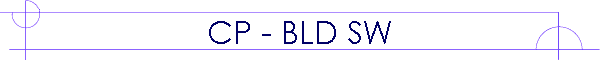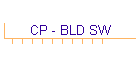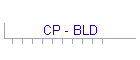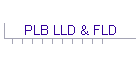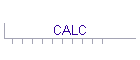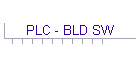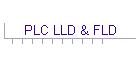IONIX SOFTWARE, INC.
This paragraph contains a brief description of the Block Link Diagram Software Package.
The Block Link Diagram (BLD) is an installable Windows 10 software package which displays Plant-wide blocks from CPs with their input and output connections. The package allows the selection of an input or an output of a block which resides in one CP. By selecting an input or an output, it transfers you to the source or sink block. The control configuration of the compound and block is also accessible.
With this software package, you can do, Plant-wide, the following:
- Maintain "on-line" the entire database control documentation of all CPs in your Plants.
- View/modify control block configuration of any control block in your DCS.
- Create control blocks with view/add/modify and copy/paste.
- Create a Save All diskette for any CP in your DCS.
- Create new CPs with their database and their Save All.
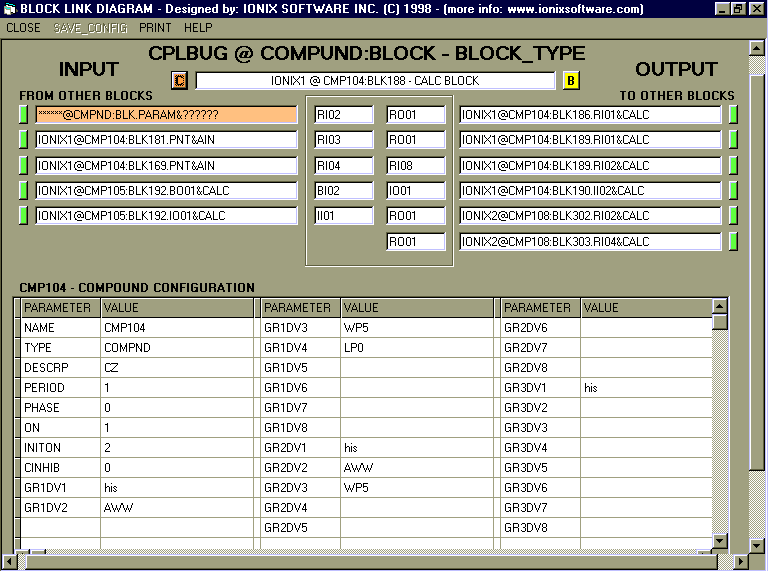
Figure 1.1
In Figure 1.1, we have:
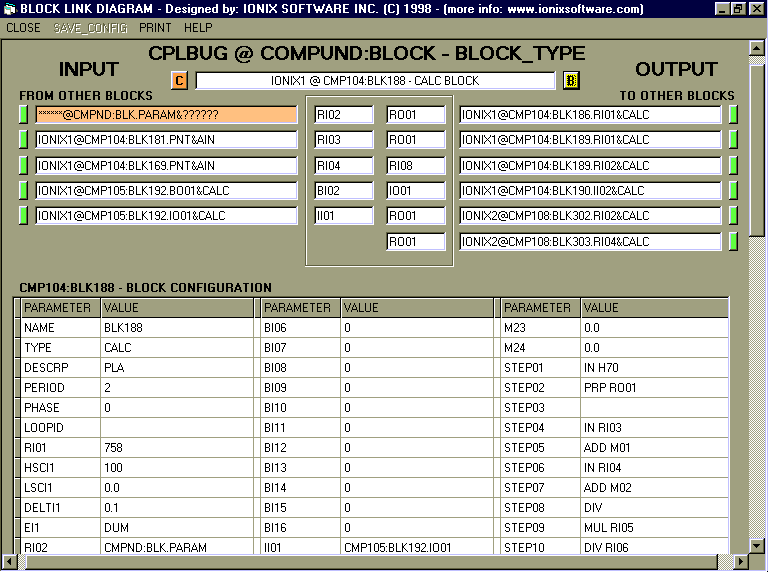
Figure 1.2
When you click on the "B" button, the block configuration is displayed as in Figure 1.2
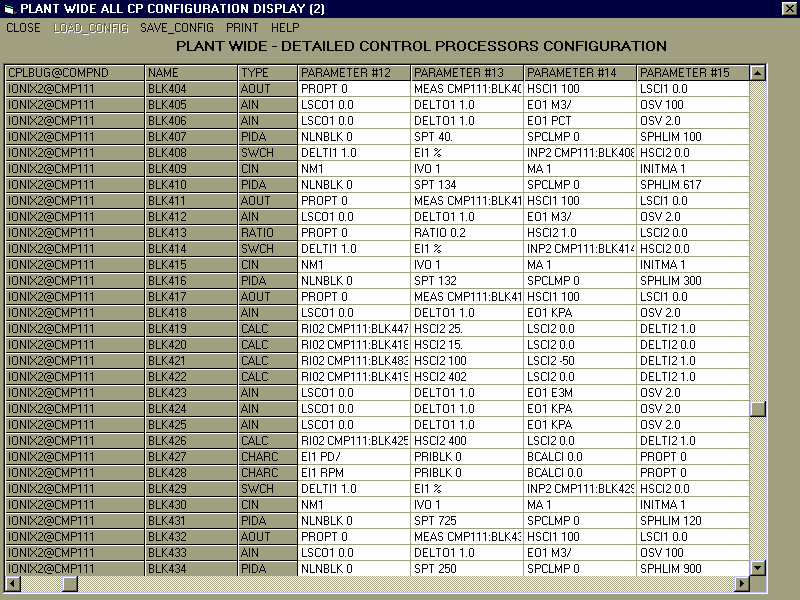
Figure 1.3
In Figure 1.3 is presented, horizontally, the entire control configuration of all blocks of all CPs in a Plant
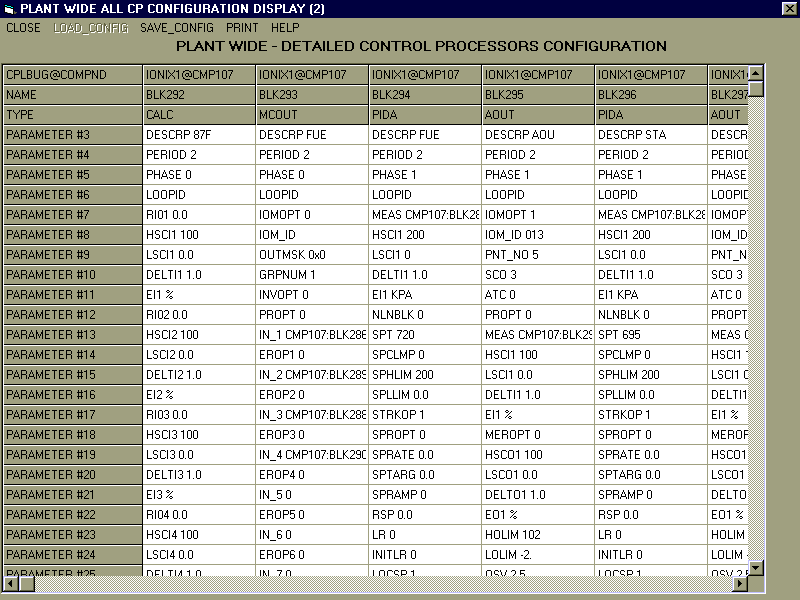
Figure 1.4
In Figure 1.4 is presented, vertically, the entire control configuration of all blocks of all CPs in a Plant
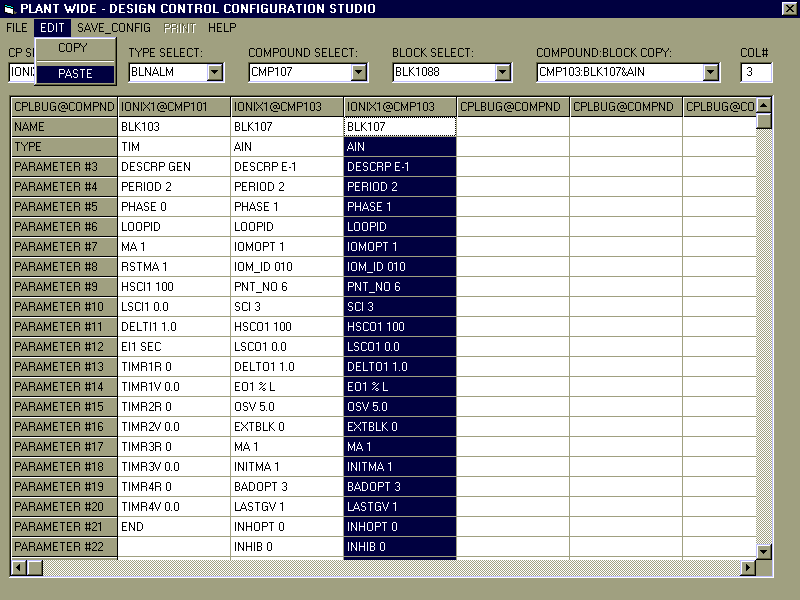
Figure 1.5
In Figure 1.5 you can see how you can select a CP, a Compound, a Block, and create new configurations. This is the quickest way to build a CP's database from an existing control database.
Key Benefits